Tech
V4Holt Guide on How to Simplify Your Workflow with AI Automation Tools
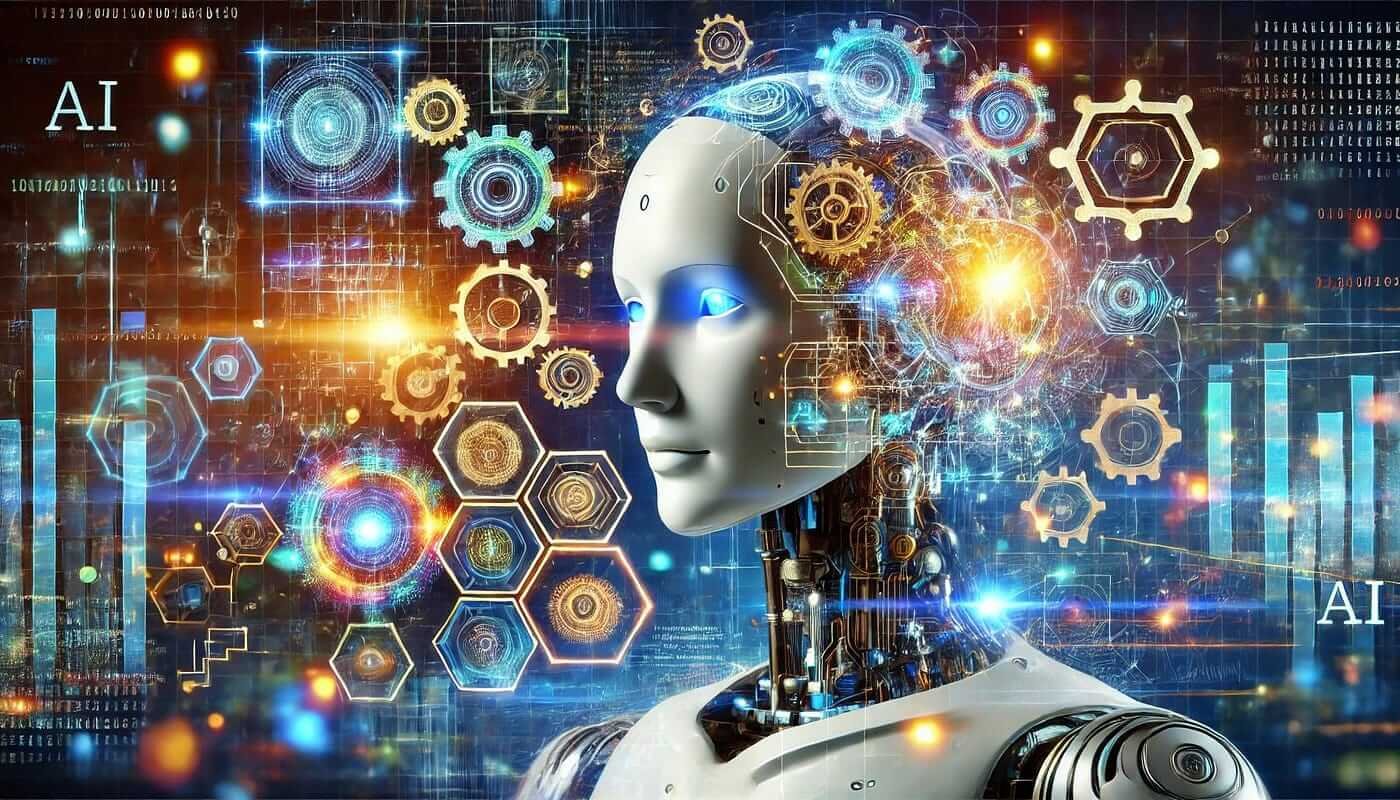
The advent of Artificial Intelligence (AI) has revolutionized the way we work, making it possible to achieve more in less time with greater precision. In this guide, we delve into the power of AI automation tools and how they can streamline your workflow, boost productivity, and minimize human error. Let’s explore the possibilities and practical steps you can take to integrate these tools into your daily operations.
Why Simplify Your Workflow?
Simplifying workflows is essential for businesses and individuals looking to optimize time, reduce costs, and improve efficiency. Complex workflows often lead to:
- Wasted Time: Repetitive tasks can consume valuable hours that could be spent on strategic initiatives.
- Higher Error Rates: Manual processes are prone to errors, which can have cascading effects.
- Employee Burnout: Tedious tasks reduce employee satisfaction and creativity.
AI automation tools address these challenges by automating repetitive processes and enhancing decision-making capabilities, freeing up time for high-value tasks.
Understanding AI Automation Tools
AI automation tools leverage machine learning algorithms, natural language processing (NLP), and data analytics to perform tasks that traditionally required human intervention. These tools can:
- Automate routine processes.
- Analyze vast amounts of data.
- Provide predictive insights.
- Facilitate real-time decision-making.
Popular categories of AI automation tools include task management, data processing, customer service, and marketing automation tools.
Benefits of Using AI Automation Tools
Here are the key advantages of incorporating AI automation tools into your workflow:
1. Increased Efficiency
AI tools handle repetitive tasks swiftly and accurately, allowing you to focus on strategic objectives. For instance, tools like Zapier can automate task triggers across multiple applications.
2. Cost Savings
By reducing manual labor, AI automation tools lower operational costs while improving productivity. Tools like UiPath are widely used to optimize resource allocation in enterprises.
3. Scalability
AI tools enable businesses to scale operations without proportionally increasing manpower. Tools like Salesforce Einstein can manage increasing customer data seamlessly.
4. Enhanced Accuracy
AI minimizes human errors in data entry, analysis, and reporting. For example, tools like Grammarly ensure flawless content creation.
5. Improved Decision-Making
AI analytics tools such as Tableau use predictive modeling to provide actionable insights, empowering informed decision-making.
Key Areas to Simplify Workflow with AI
1. Project Management
AI-powered project management tools like Trello, Monday.com, and Asana automate task allocation, deadline tracking, and workflow visualization.
- Example Workflow:
- Use Trello’s AI to assign tasks based on team member expertise.
- Set automatic reminders for approaching deadlines.
- Generate progress reports using data analytics.
2. Customer Service
AI chatbots and virtual assistants such as ChatGPT, Intercom, and Zendesk offer personalized customer service.
- Example Workflow:
- Automate responses to common customer queries.
- Escalate complex issues to human agents with relevant context.
- Use sentiment analysis to prioritize urgent complaints.
3. Marketing and Sales
AI-driven marketing tools like HubSpot, Marketo, and Drift automate lead generation, content scheduling, and customer segmentation.
- Example Workflow:
- Automate email campaigns using customer behavior insights.
- Schedule social media posts based on optimal engagement times.
- Use predictive analytics to identify potential leads.
4. Data Analytics
AI tools such as Power BI and Tableau simplify complex data analysis tasks, turning raw data into actionable insights.
- Example Workflow:
- Use Power BI to collect data from multiple sources.
- Visualize key metrics with AI-driven dashboards.
- Predict trends using machine learning models.
5. HR and Recruitment
AI recruitment tools like Workable and HireVue streamline hiring processes through resume screening and candidate assessments.
- Example Workflow:
- Use AI to screen resumes based on job criteria.
- Automate interview scheduling.
- Leverage predictive analytics to evaluate cultural fit.
Steps to Implement AI Automation in Your Workflow
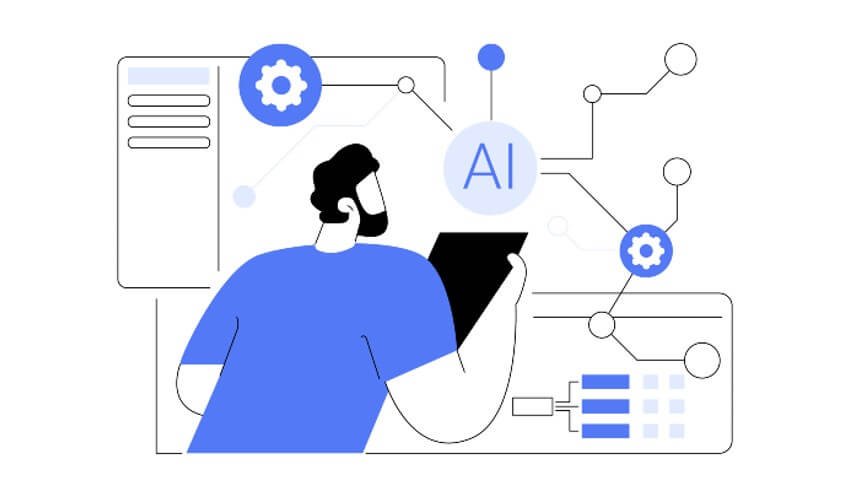
Step 1: Identify Repetitive Tasks
List all the repetitive and time-consuming tasks in your workflow. This step will help you determine which areas can benefit most from AI automation.
Step 2: Choose the Right Tools
Research AI tools that align with your specific needs. Compare features, pricing, and integration capabilities.
Step 3: Train Your Team
Provide training to your team to ensure they can effectively use the chosen AI tools. Many tools offer comprehensive tutorials and support.
Step 4: Integrate with Existing Systems
Ensure the tools integrate seamlessly with your current systems to avoid disruptions. Use APIs or middleware if necessary.
Step 5: Monitor and Optimize
Continuously monitor the performance of AI tools and make adjustments as needed to maximize efficiency and ROI.
Top AI Automation Tools to Simplify Your Workflow
Here are some of the best AI automation tools categorized by their functionality:
| Category | Tool | Key Features |
|---|---|---|
| Task Management | Monday.com | Workflow automation, task tracking |
| Customer Service | Zendesk | AI chatbots, ticket management |
| Marketing Automation | HubSpot | Email campaigns, lead generation |
| Data Analytics | Tableau | Visual dashboards, predictive insights |
| HR and Recruitment | Workable | Resume screening, candidate assessment |
Case Study: Workflow Simplification with AI
Company: XYZ Corporation
Problem: High error rates and slow processing in data entry and reporting.
Solution: Integrated AI tools for data entry and analysis:
- Used UiPath to automate data extraction and entry.
- Leveraged Tableau for real-time data visualization.
- Implemented Grammarly to ensure error-free reports.
Results:
- 60% reduction in error rates.
- 40% faster report generation.
- Improved employee satisfaction.
Challenges of AI Automation
While AI automation offers immense benefits, challenges include:
- High Initial Costs: Some AI tools require substantial investment.
- Learning Curve: Employees may need time to adapt.
- Integration Issues: Compatibility with existing systems can be complex.
The Future of Workflow Automation
The future of AI automation promises even more sophisticated tools, including:
- Hyper-Automation: Combining multiple technologies for end-to-end automation.
- AI-Powered Collaboration: Tools that enable seamless collaboration among distributed teams.
- Adaptive AI: AI that learns and evolves based on user behavior.
Conclusion
AI automation tools are transforming the way businesses and individuals work by streamlining tasks, improving efficiency, and reducing costs. By identifying your needs and carefully implementing these tools, you can unlock the full potential of your workflow. Whether you’re a small business owner or a corporate leader, now is the time to embrace AI automation to stay ahead in an increasingly competitive landscape. Keep reading on V4Holt.






